A Guide To Display Type Technologies

The panels within a projector are key components in determining the resolution, clarity and contrast of the final image.
Three types of panels dominate the industry: LCD, DLP, and LCOS. LCD and DLP are the most common, but each has its drawbacks whilst LCos is a hybrid of the two. The following guide is a brief overview of the technologies and how they differ.
You may also like…
Advice Guide – Projector Brightness
Advice Guide – Projector Resolution
Blog – Are Laser Projectors Any Good?
Shop All Projectors
DLP Display
DLP is a technology developed by Texas Instruments. DLP has a long history of projection innovations starting with their first mainstream projector introduced in 1996 to the industry’s first ultra-short throw, lamp-free, 1080p projector introduced in 2014. DLP technology can be found in projectors from Manufacturers such as BenQ and Optoma.
How does it work?
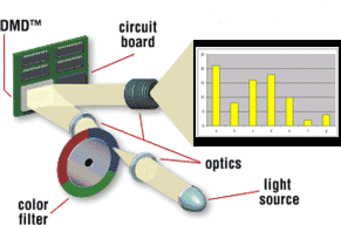
When combined with a light source and a projection lens, each mirror on a DLP chip can tilt either toward the light source or away from it, making the pixel become white or black. The DLP chip can have up to two million microscopic mirrors, each measuring less than one-fifth the width of a human hair and corresponds to one pixel on the final projected image.
The image processing circuits in the projector can tell each mirror to switch on and off several thousand times a second. This allows us to display 1024 different shades of grey for an incredibly smooth image, by varying how often the mirror is displaying white.
A spinning colour wheel made up of coloured segments is placed between the light source and DMD chip. The mirrors are then turned on and off perfectly in time with the right colour – this allows us to display a total of 16.7 million different colours creating a fantastically vibrant, life-like picture.
Pros and cons of DLP

Pros:
Higher contrast than 3LCD
Sealed optics so image unaffected by dust, unlike 3LCD.
Smaller chassis than 3LCD rivals.
Generally more affordable than 3LCD projectors.
Cons:
The ‘rainbow’ effect, appearing as a momentary flash of rainbow-like striping typically trailing the bright objects when looking from one side of the screen to the other, or when looking away from the projected image to an offscreen object. Only some people see this effect.
Not as colour accurate as 3LCD rivals.
3LCD Display
3LCD is the world’s leading projection technology that delivers bright and natural colour, amazing detail and proven reliability.
3LCD was pioneered by Epson in the 1980s and is marketed by an affiliated organisation known by the same name: “3LCD “. The technology has been licensed for use by other manufacturers worldwide for the ultimate viewing experience in projectors. LCD technology can be found in projectors from Manufacturers such as Epson, NEC and Sony.
How does 3LCD work?
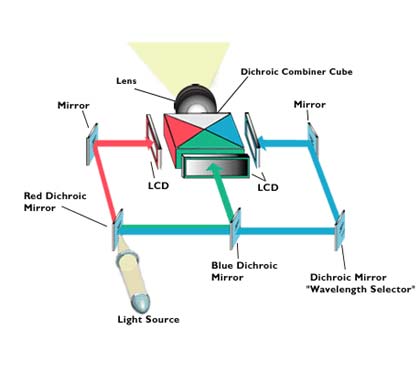
1. Creating Colours from White Light – A 3-chip Liquid Crystal Display (3LCD) projector works by first splitting the white light from the lamp into its three primary colours of red, green and blue by passing it through special dichroic filter/mirror assemblies called “dichroic mirrors.” Each dichroic mirror only allows specific coloured wavelengths of light to pass through while reflecting the rest away. In this way, the white light is split into its three primary colour beams and each is directed toward its own LCD panel.
2. Image Generation at the LCDs – The three LCDs are the elements that receive the electronic signals to create the image which is to be projected (hence the technology’s name, “3LCD”). Each pixel on an LCD is covered by liquid crystals. By changing the electrical charge given to the liquid crystals, each pixel on an LCD can be darkened, lightened or shaded.
This is similar to how a digital watch’s characters appear bold and black on its LCD when its battery is new, but start to fade gradually as its battery weakens.
In this way, the brightness level on every pixel for each primary colour can be very precisely controlled to produce the final pixel’s specific colour and brightness level required on the screen. Thanks to this ability to display a smooth range of brightness levels, the LCD panels of a 3LCD projector can generate very smooth image gradations.
3. Colour Image Recombination and Projection – After each coloured light is filtered through its individual LCD panel, the beams are recombined in a dichroic prism that forms the final image which is then reflected out toward the lens. This results in images with rich and full colour since all three basic colours are included in each pixel of the projected image at all times.
Pros and cons of 3LCD

Pros:
Brighter colours, smoother gradations and colour accuracy than 1 chip DLP rivals.
No rainbow effect, unlike 1 chip DLP.
Cons:
Generally larger chassis than 1 chip DLP
Panel degradation over time.
LCOS Display Technology
Liquid Crystal on Silicon or LCOS as it’s more commonly referred to as a hybrid of DLP and 3LCD which in it’s the simplest form brings the benefits of high contrast and clarity of DLP and combines with the colour accuracy of 3LCD.
Free from the ‘lattice’ and ‘rainbow’ effects that mar the images produced by LCD and DLP projectors, LCOS can reproduce exceptionally fine images, retaining crisp detail for small text, CAD drawings and technical data.
The projector incorporates three LCOS panels, one each for red, green and blue. In each panel, a layer of liquid crystal pixels is applied over a reflective mirror substrate, with the drive circuitry placed underneath. This combination of transmissive and reflective technologies takes the best aspects of LCD and DLP projection while eliminating the drawbacks.
LCOS can be found in Canon XEED projector models. JVC has their own version of LCOS called DiLA whilst Sony has SXRD.


