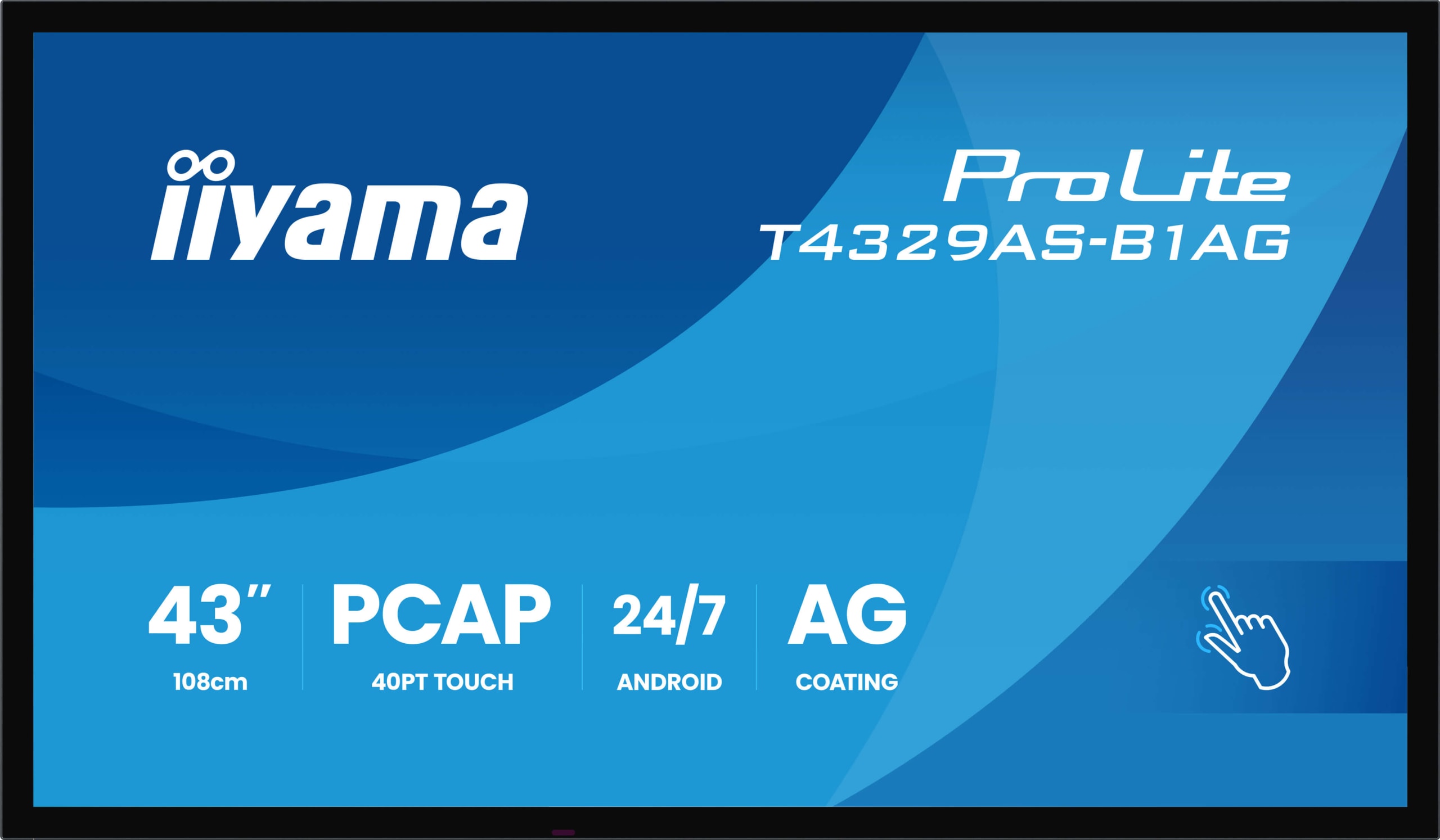Interactive Displays
Interactive displays or Touchscreens as they are also referred to as have become ubiquitous in our daily lives, found in mobile phones, tablets, classrooms, and meeting spaces. Collaboration and engagement are now fundamental components of both education and work environments. We have selected key interactive brands catering to the education and corporate sectors. When implemented effectively in an educational context, interactive displays can facilitate active learning, improve classroom management, promote inclusivity, enhance learning outcomes, and boost engagement and enthusiasm. Touchscreens are also widely used in meeting rooms to promote collaboration, increase efficiency, and facilitate interactivity.
Free UK Delivery
Interest-Free Payments
Expert Technical Advisors
- In Stock
- 4K UHD
4K Touchscreen - Intuitive, Secure & Smart Collaboration for Classrooms, Offices & Hybrid Workspaces. - Call for Availability
- 4K UHD
The ViewBoard 50-5 Series offers comprehensive connectivity with a USB-C port for instant multimedia playback, data transfer, and power charging - In Stock
- 4K UHD
EDLA certified. Android 13 OS. Extensive connectivity including 3 x usb-c and inbuilt wireless device casting. 8 microphone array with noise cancelling. - Call for Availability
- 4K UHD
Google EDLA certified display. Antibacterial glass. Feature rich including NFC, WiFi and Bluetooth - Call for Availability
- 4K UHD
Google EDLA certified display. Antibacterial glass. Feature rich including Bluetooth and powerful audio - Call for Availability
- 4K UHD
Google EDLA certified display. Antibacterial glass. Feature rich including screen mirroring, USB-C and NFC - Call for Availability
- In Stock
- 1080p
Interactive Display built for 24/7 use with anti-glare coating, touch- through glass, and high impact resistance - In Stock
- 4K UHD
All in one touchscreen built for huddle spaces with 4K clarity, Android apps, and wireless sharing via Eshare
Frequently Asked Questions
What are Interactive Touchscreens?
Interactive touchscreens are displays with built-in touch technology, allowing users to interact directly with the screen using their fingers or styluses. They offer a more intuitive and engaging experience compared to traditional displays.
What are interactive touchscreens used for?
Interactive touchscreens are used in diverse settings, including:
- Education: Interactive whiteboards for classrooms, learning games, and student engagement.
- Business: Presentations, data visualization, collaboration tools, and digital signage.
- Retail: Interactive product displays, wayfinding systems, and self-service kiosks.
- Healthcare: Patient information access, medical simulations, and interactive patient education.
- Public spaces: Information displays, wayfinding systems, and interactive exhibits.
What differentiates interactive touchscreens from regular displays?
Unlike standard displays, interactive touchscreens possess integrated touch sensors, enabling direct user interaction with displayed content through touch gestures.
What are the different types of touch technologies used in interactive touchscreens?
Common options include :
- Resistive touchscreens: Durable and affordable, ideal for public spaces and high-traffic areas.
- Capacitive touchscreens: Offer smooth and responsive touch, suitable for precise tasks like design and education.
- Infrared touchscreens: Function through light beams, ideal for dusty or wet environments.
- Optical touchscreens: Utilise cameras to detect touch, perfect for large-format displays.
How can interactive touchscreens be integrated with existing AV systems and infrastructure?
Many models offer various connectivity options like HDMI, USB, and Ethernet, allowing seamless integration with audio, video, and network systems.
Discover The Latest Guides and Advice
-

How to Choose the Right Touchscreen for Your Business
The touchscreen smartphone, the simplicity of this tactile technology is so ingrained in individuals’ daily lives – both at work and in leisure time – that it’s difficult to recall when touchscreen tech wasn’t the norm. With such high use on personal devices, it was inevitable that this interactive technology would eventually permeate into the […]Read More -

Connectivity for All Devices
Technology is evolving, but our expectations are evolving faster; with the growth of the ‘Internet of Things’ (IoT) we can connect everything from washing machines to home heating systems to the internet and so to our smartphones and tablets. With this ease of connectivity comes frustration when we encounter a situation in which we can’t […]Read More -

Meeting Room Connectivity – Wireless and Faceplates
Nearly everyone knows how frustrating it is to be in a professional situation where you need to use a display screen but you’re prevented from doing so by what should be simple-to-fix connectivity issues. In fact a 2016 Barco study found that nine in ten office workers experience stress in a meeting as a direct […]Read More
Need more guide and advice?
Visit Projectorpoint Blog