The Best Projector Screen Size & Viewing Distances

So you’re in the market for a new projector? Congratulations, you’re in the right place!
As part of the installation and consideration for your projector, you’re probably considering the best screen, and the most suitable projector screen size, for your specific needs.
Despite what some people think, you’ll need more than just any old flat surface to get the best image quality from your projector – especially when you’ve invested so much in the right projector for your home cinema, meeting room or school hall.
Here’s our helpful projector screen size guide to help get you started.
Projector screen size and distance
The most popular screen sizes fall within 100 – 120 inches (2.5m-3m) diagonal, but this largely depends on the size of your room. This is around 2.2m-2.65m wide (based on a widescreen 16:9 projector) and makes going for a projector over a professional display worthwhile.
Sometimes, people make the mistake of choosing the biggest projector screen size they can find in the hope of maximising their viewing experience. However, this can be problematic for a number of reasons.
Firstly, a screen that is too big for its setting will actually be difficult for your viewers to see in its entirety. If they are positioned too close to the image for instance, they may be forced to strain their eyes or literally move their heads side to side to see the whole picture.
Secondly, bigger doesn’t mean clearer.
If you enlarge an image over a greater space, you could lose some of the clarity of your images depending on the resolution of your projector. For instance, a larger screen will magnify pixels across a greater distance, meaning objects appear less detailed than if they were projected onto a smaller screen which will pack pixels in more densely.
A screen size that is too small can also be frustrating, rarely this can be totally rectified by moving your seating closer to the screen. Nevertheless, planning in advance for the best projector size viewing distance will help you avoid both these mistakes.
Distance from screen
The absolute “best” distance between the projector screen and room seating is hard to calculate.
Instead, a general rule is that seats should be located a distance that is no less than double the width of the projected image, and no more than five times the width of the image (the furthest seat from the screen.)
Width of Projector Screen X 2 = minimum comfortable distance
Width of Projector Screen X 5 = maximum distance
Just keep in mind, no one wants to sit at the front row at the cinema. The calculation above may seem quite generous on the minimum distance, but being just 2m back from a 2m wide screen, in our opinion just doesn’t “feel” comfortable and you often can’t see the entirety of the projected image.
And often, it’s equally frustrating if you’re stuck right at the back of a cinema! So, try to offer everyone in your meeting room or event space a decent view of the projector screen.
The 4/6/8 rule
Another handy rule you can follow when calculating the best distance from the screen is the 4/6/8 rule.
This is much more to do with the content that is being presented and the types of meetings you’re having.
While this is only another rough framework, here are the handy principles that you can follow:
Images with fine details and analytical work
Height of Projector Screen X4 = maximum distance from screen
Images with large text
Height of Projector Screen X6 = maximum distance from screen
Images designed for passive viewing (imagery/films)
Height of Projector Screen X8 = maximum distance from screen
Horizontal viewing angle
Another important factor is the horizontal viewing angle, or field of view, which refers to the angle from each corner of the display screen to the centre of the seating position. Basically, you don’t want the image to exceed how much your eyes can actually take in when you’re positioned in front of the screen.
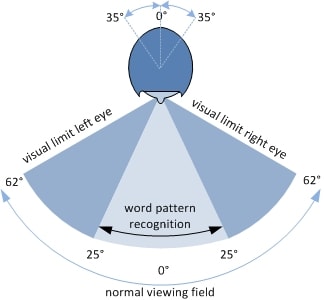
There isn’t one right answer here, but 40-50 degrees (20-25 degrees from centre left and right) is a good angle to aim for with 60-70 degrees (30-35 degrees from centre left and right) being your maximum angle.
Any closer to the screen than this and you’ll be forcing eye strain and headaches on your viewers.
What format do I need for my projector screen?
When it comes to choosing the best format for your projector screen, we recommend going with a screen that is the same format / native resolution as your projector. There are three common aspect ratio options that you need to be aware of:
- Widescreen format 16:10 – Mainly used with native widescreen 16:10 office projectors or education projectors.
- Widescreen format 16:9 – Mainly used with native widescreen 16:9 home cinema projectors.
- Video format 4:3 – Mainly for office, education or church projectors when projecting from a laptop or PC.
What about throw distance?
The position of your projector and the size of the projected images will all depend on your room configuration. And this is where the term ‘throw distance’ becomes really important. Essentially, a projector’s throw distance is the distance between the projector and the image on the screen.
If you’re looking to achieve a specific size of image from a specific distance (as installation is tricky), let us know and we can help you decode throw ratio calculations and give you all the options that can work for you!
You may see throw distances categorised like this:
Long throw projectors (or interchangeable lenses)
Creates large images that are great for halls, conference rooms, event spaces or large home cinemas. These projectors can be placed a considerable distance from the screen and are often mounted on ceilings or walls.
Also creates large images, but the projector can be positioned closer to a screen. Generally, a distance of 1 to 2.5m feet can be used for short throw projectors.
Perfect for smaller spaces and portable projector setups. Often we find customers use these in offices where a projector sits on a table near to the screen rather than mounted on a wall at the back of the room. This typically implies a distance of between 0 to 1.5m from the projector to screen.
A great projector will give you flexibility when it comes to throw distances and should offer a few workarounds when it comes to installing your machine in your office or home. You should definitely consider throw distances before determining the best screen size for your setting.
Looking for more information?
We’ve tried to make this projector screen size guide both clear and comprehensive, but if you have any additional questions or are confused about any of the considerations mentioned above, please don’t hesitate to get touch with Projectorpoint in person.
Any of our friendly staff will be happy to talk you through the best projector screen size for your office configuration.


