A Guide to Colour Spaces: Navigating REC & DCi Standards
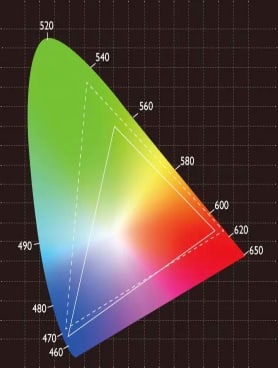
If you’re looking to mine deeper into the world of projector technology, then at some point you’ll come across colour spaces. Having some understanding of colour science can help you determine how to get the very best out of your projector system and choose the right model for your specific requirements.
To help you grasp a topic that can sometimes seem quite complicated, we’ve tried to break down the essentials of colour spaces when it comes to projecting images, as well as cover the importance of reproduction standards and formats. If you don’t know what that means, hopefully you will do by the end of this guide!
What is a colour space?
In its simplest form, a colour space is used to describe how colour is reproduced. Typically, colour spaces will indicate which components are mixed, in order to produce a specific colour output. This is the same terminology whether we’re talking about cameras, scanners, computer and phone screens or TV’s and projectors.
RBG colour spaces
The most common example of this is the RGB colour space. This describes how colour is produced using Red, Green and Blue components that are proportionately added to produce a final colour. To determine how much of each colour is used for any given image, colour spaces use references that assign each colour a designated name or number.
RGB is known as an additive colour space. This means that an image starts off as black, with relevant amounts of colour added to achieve a certain output. If all components are added in their full amount, then the image produced will be white.
CMYK colour space
CMYK, common for production devices such as printers, is a subtractive colour space. In contrast to RGB, this means you start off with a white colour output and progressively add the following colours: Cyan, Magenta, Yellow and Black. A combination of these colours will achieve a certain colour output, with the maximum amount of all four components producing a black output.
How do colour spaces impact projector images?
As a general rule, all content should be created to a specific colour standard. And this standard should be suited to the eventual display it is intended to be shown on. If images are to be shown on a TV for instance, a colourist should prepare the colour standard within Rec. 709 so they can be reproduced to the best possible quality.
It’s not ideal for images to be mastered to a standard that does not match the display. If a display can still support the incoming colour space, then it will simply be switched to that gamut, delivering an equally high-quality image. However, if this is not possible, then some kind of mechanical transformation will have to be made.
The end result of this transformation and the accuracy of colours all depend on the specific technology developed by the manufacturer. If the transfer of information is misinterpreted, then naturally the colour will be incorrect.
Colour standards
There are a number of colour standards that have been created to support the transference of colour information between content and displays. Below are the most common of these and how they apply to different image formats.
Rec.709
Rec. 709 is a colour reproduction standard used in a large number of TVs and projectors that offer 1080p HD video mastering at frame rates from 24-60Hz. While this standard is specifically associated with 1080p HD resolution, it is still the most common colour space for delivering higher resolutions like UHD 4K video content.
However, images mastered to Rec. 709 are limited to 8-bit colour. If you don’t understand the terminology, don’t worry – we explain what this will mean for your projected images below.
sRGB
Rec. 709 and sRGB share the same primary properties, but have different transfer functions. It is the primary standard used in the majority of input devices, like cameras and scanners, as well as the majority of display devices, such as computer monitors, printers, and smartphones.
Put simply, sRGB and Rec. 709 offer similar levels of brightness with small differences in darker regions of your image. However, when looking for a projector, you should be on the lookout for the Rec. 709.
Rec.2020
Rec.2020 is a colour reproduction standard used to describe the colour space used in 4K UHD video mastering. It covers two resolutions, both with a 16:9 aspect ratio. The first is 3840×2160 (also known as 4K) and the second is 7680×4320, or ‘8K’.
Rec.2020 produces significantly better colour than Rec.709 and contains 10 or 12-bit colour information. This results in better image reproduction through finer shading of colours and a smoother transition from lighter to darker tones.
DCi-P3
The DCi-P3 colour space is used only for commercial cinema production, so is not that important to the home cinema or office projector discussion. However, you may see some manufacturers reference the ability for their projectors to achieve a certain percentage of the full DCi-P3 colour reproduction as a selling point.
What is 8, 10 and 12-bit colour?
The higher the bit-rate in image content, the deeper and wider the colour palette will be. We’re talking about a greater vibrancy of colour and detail, with less visible colour banding. Colour banding is the problem of inaccurate colour representation, where there can sometimes be abrupt changes in colour rather than gradients of blending colour. An image of a sunset, for example, might result in colour banding, if your colour depth is too low.
8-bit colour is typically capable of rendering images in Rec. 709 (or sRGB) but there is still the risk of colour banding. The higher the bits-per-pixel your projector can handle, the less chance you will have of experiencing colour banding.
8-Bit Colour
8-bit colour is the standard for 1080p or SDR resolution. Each pixel is made up of 8 bits for each of the primary colours Red, Green and Blue, with a maximum of 256 variations in each primary colour. Therefore, the maximum colour output for 8-bit images at any one time will be 16.7 million colours.
10-Bit Colour
Each pixel is made up of 10 bits for each of the primary colours Red, Green and Blue, with a maximum of 1,024 variations in each primary colour. 10-bit colour has a maximum colour palette of as many as 1.07 billion colours. As a result, colour banding would be far less noticeable. Full range HDR10/10+ images will require 10-bit colour.
12-Bit Colour
With 12-bit colour, each pixel is made up of 12 bits for each of the primary colours Red, Green and Blue, with a maximum of 4,096 variations in each primary colour. 12-bit colour has a maximum colour palette of 68 billion colours. Dolby Vision supports 12-bit colour, but despite this, content is currently only produced in the 10-bit format.
Using colour spaces to inform your decision
A better grasp of colour science may help you figure out the best projector for your circumstances. If it helps you simply understand what technology you do or don’t need, this can be valuable information to have. However, if you need any additional advice or guidance about how all this applies to a practical home cinema or office scenario, we’re happy to lend a hand at Projectorpoint.


