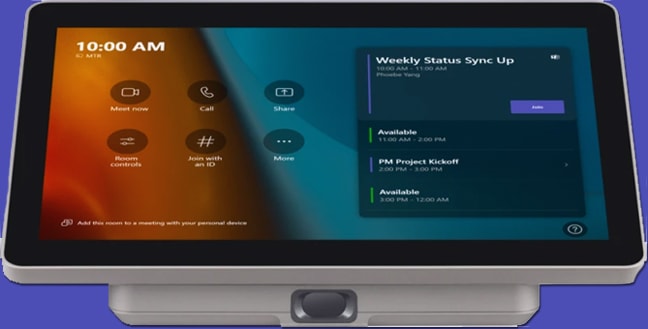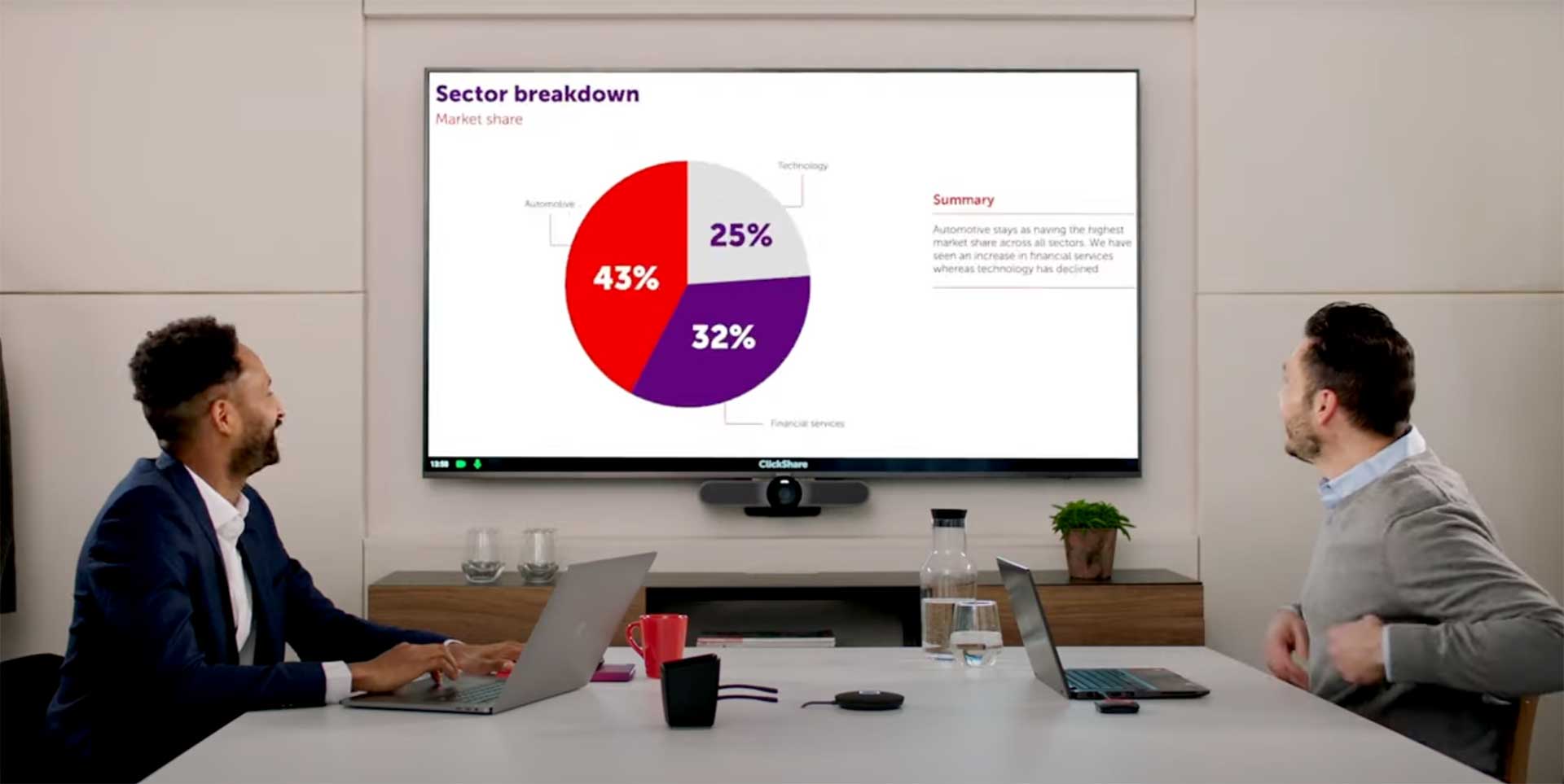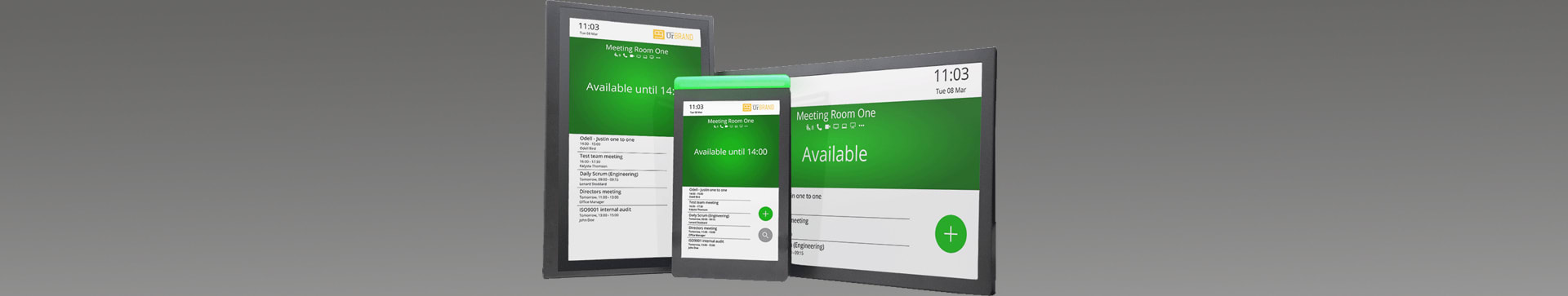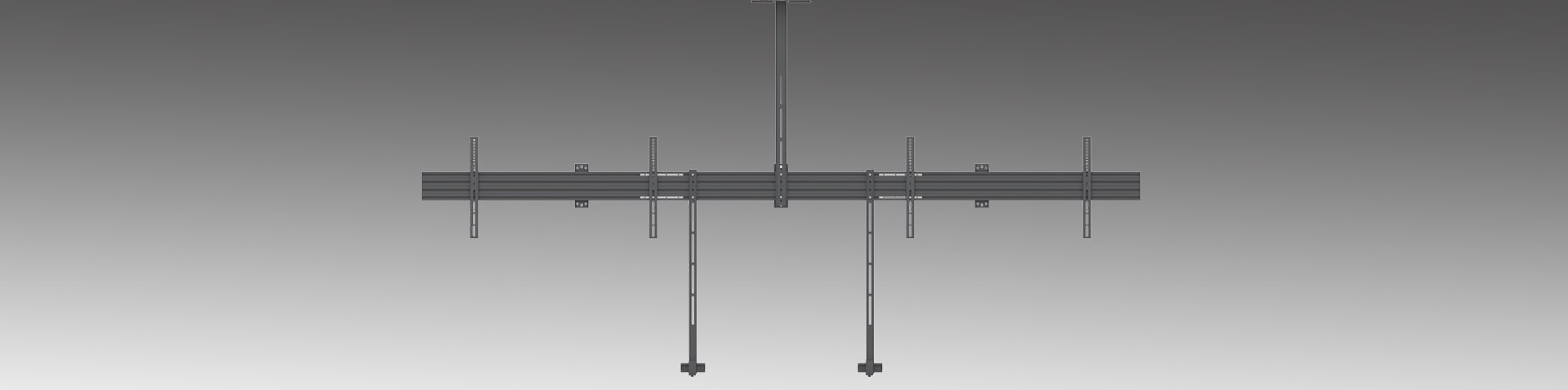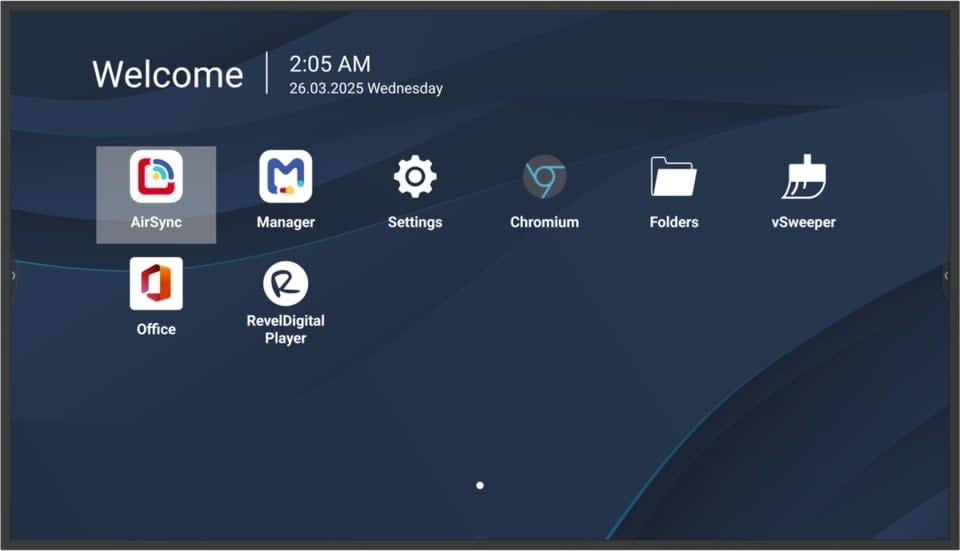Meeting Rooms
From reception areas, to huddle rooms through to meeting and conference rooms, we have hand picked the very best solutions for displays, video conferencing, audio and more to create your perfect Microsoft Teams Room or Zoom Room.
Free UK Delivery
Interest-Free Payments
Expert Technical Advisors
Create your ideal meeting room
When creating or updating your meeting room, selecting the right AV equipment for the environment is key to achieving productive, collaborative, inclusive meetings for both in room and remote participants.
Some factors to consider include room size and layout, desired equipment functionality, scalability and installation. Whether you require a Microsoft Teams Room or Zoom Rooms set up for your space we have products to suit.
Not quite sure what products are required to produce your meeting room? no problem, take a look at our advice guides below or simply give us a call and one of our specialists will be happy to help.

 Creating or updating your meeting room?
Creating or updating your meeting room?
- Call for Availability
- Call for Availability
- Call for Availability
- In Stock
- 4K UHD
Professional grade display featuring Sony’s 4K HDR Processor X1 and TRILUMINOS Pro technology for rich, true-to-life colours. - Call for Availability
- In Stock
- 4K UHD
Sony's 4K HDR Processor X1 and TRILUMINOS Pro technology delivers rich, true-to-life colours.
Frequently Asked Questions
What should I consider when choosing AV equipment for my meeting space?
When creating a meeting room solution for Microsoft Teams, Zoom or Google Meet, it’s essential to carefully consider the following factors:
1. Room Size and Acoustics:
- Room Size: Determine the dimensions of the meeting room to select appropriate display and projection sizes that offer adequate viewing angles for all participants.
- Acoustics: Assess the room’s acoustics to identify any potential noise issues and choose audio equipment with sufficient power and clarity to overcome background noise.
2. Desired Functionality:
- Collaboration Tools: Consider the specific collaboration tools and software you’ll be using, such as video conferencing platforms, whiteboarding software, and document sharing applications. Ensure compatibility with your chosen AV equipment.
- Presentation Needs: Determine the types of presentations you’ll be giving, including video playback, image display, and document sharing. Select equipment that can handle these requirements effectively.
- Audio-Visual Requirements: Consider the specific audio and visual needs of your meetings. For example, if you’ll be presenting complex diagrams or technical data, you may need a 4K Ultra high-resolution projector or display.
3. Scalability:
- Future Growth: Consider your organisation’s future growth plans and select equipment that can be easily expanded or upgraded as your needs change.
- Flexibility: Choose equipment that offers flexibility in terms of installation and configuration to accommodate different meeting room layouts and setups
4. User Friendliness:
- Ease of Use: Select equipment that is intuitive and easy for users to operate, minimising the need for extensive training.
- User Experience: Prioritise equipment that provides a positive and engaging user experience, enhancing collaboration and productivity.
Are meeting space AV products easy to install myself?
Whilst the products are fairly straightforward to set up and install, for the best experience and use, we would advise you have the room set up professionally. We have a installation teams that very familiar with the installation and set up of products for use in Microsoft Teams Rooms and Zoom Rooms. Please contact us for further details or to arrange a site survey of your space so we can advise of the products best suited for your needs.