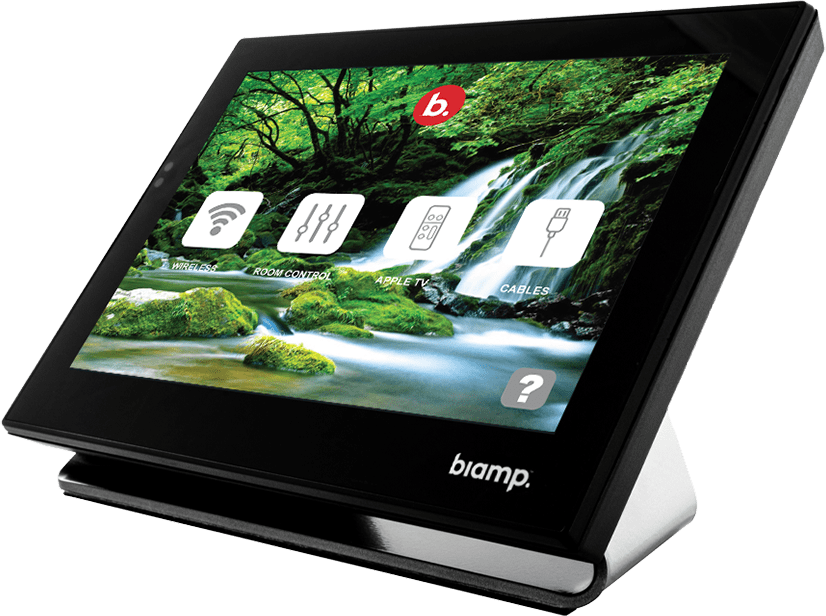Biamp Room Control Solutions
From a single huddle room through to a complex multi-room AV set up, Biamp Room Control Systems simplify using and controlling source and display equipment down to a simple button press or cable plug in.
Free UK Delivery
Interest-Free Payments
Expert Technical Advisors
Biamp Room Control Solutions
Focus on your meeting not awkward moments
By combining products from the Biamp range of AV room control solutions you can create a huddle space or meeting room that anyone can walk into and control or plug in their device and present on the connected Large Format Display or Interactive Touchscreen.

Common applications For Biamp room control solutions
The Huddle Room
Huddle rooms are generally the room of choice for quick impromptu meetings that last around 15 minutes or so with meeting participants of up to 6 people.
The most common scenario in huddle room meetings is for a participant to show content from a laptop on a connected display in the room. With Biamp it’s a simple as plugging a HDMI or VGA cable from your laptop into the dedicated module in the table or wall. Doing so will trigger the system to automatically switch on the display and select the correct input for you. Plug in a different source laptop and the display will automatically switch to it. Removing all connected laptops and the Biamp system will turn off the display automatically.
Alternatively, you may have a huddle room(s) where you have a resident PC within the room. Using the Biamp wall or in table switch solution, pressing a single button will power on the Large-format display, select the correct input on the display and finally display your meeting room pc content. You can also control other functions of the display such as volume. Pressing the same button will turn off the room system.

The Meeting Room
Meeting rooms are generally medium-sized rooms that are suitable for up to 12 meeting participants. Important client and internal meetings are held in this type of room where a range of devices from smartphones to laptops, perhaps video conferencing are used both wired and wirelessly so it’s vital the mix of connectivity and distribution options in the room are catered for but most of all are simple to use.
Using the Biamp Touch panel and in-table connectivity modules provide you with the flexibility to have complete control of the room setup. From the touch panel on the meeting room table, with the press of a button, the connected display(s) will turn on and switch to the correct input(s). During the meeting pressing another clearly labeled button on the touch panel will allow you to switch inputs on the display to display content from connected participant laptops/ devices and control the volume if so required. Once your meeting has finished with the press of a button on the touch panel the Biamp system will automatically switch off all source and display devices.
The Biamp system can be configured to control the room exactly how you require it. Should your needs or AV equipment change at a later date, the Biamp system can be programmed to reflect these changes.

The Boardroom
The Boardroom is normally a large-sized room that is suitable for up to 20 meeting participants.
Expanding on the flexibility of the Biamp Touch panel and in desk connectivity modules generally used in the meeting room control solution above, given the physically larger size of the room, by adding a simple wall switch or secondary touch panel at the front of the room allows you to continue to control the room system when away from the main touch panel situated on the board room table. Add a Motion sensor to the setup and the Biamp system can be programmed to bring the whole system to life, turning on display(s) switching to the correct input(s), setting the volume for the room all by simply walking into the room. After a set period of motion inactivity within the room, the Biamp system will switch everything off.
As ever the Biamp system can be programmed at a later stage should source /display devices or your room usage needs change.

Meet the Biamp Product Range
EasyConnect – Power
EasyConnect is a cable management solution installed in a table designed to eliminate common challenges of essential cables that are missing or too short, or power outlets not available or conveniently located. EasyConnect offers the secondary benefit of well-ordered cable management, where the cables are neatly routed instead of trailing across the floor. Having a control pad installed in the table makes controlling the AV equipment a faster and more efficient process.

Biamp Devio SCR-10 Room Solution
The Devio SCR-10 provides users with exceptional AV experiences when using conferencing systems. Intended for huddle rooms or small conference rooms, the Devio SCR-10 is a BYOD approach that supports a variety of room designs for computer-based conferencing.

Biamp Impera Echo Control Pad
The Impera Echo control pad is a compact, highly customizable AV control suitable for wall-mounting or installation in the EasyConnect tabletop cable management solution.
It provides a simple and intuitive interface for presentation spaces, learning environments, and conference rooms, regardless of the type of equipment installed.

Biamp Impera Tango Control
The Impera Tango serves as a controller for Biamp keypad controls and touch panels, providing easy control of all room functions.
Impera Tango is a versatile AV control system for medium and large conference rooms.

Biamp Apprimo Touch
The Apprimo Touch comes in either a stunning 7-inch or 10-inch model which is wall or table-mounted (optional accessory) enabling intuitive control of all your AV equipment.
With The Apprimo Touch you can control the entire meeting room from one place. The user interface is fully configurable with Project Designer software, which includes several themes and customisable templates to choose from.
It is PoE powered and includes PIR sensors that turn the screen on automatically as someone approaches and will also adjust the screen brightness based on the ambient light level of the room.

Biamp Corporate Audio and Video Conferencing Solutions
As well as room control, Biamp offer premium corporate audio and video conferencing solutions which can be integrated with their control solutions to provide superior voice reproduction in conferencing environments.
Biamp audio products deliver crisp audio clarity for the entire room while their unique single cable connection scheme allow installers to take advantage of configuration-free networking. In addition, the included pre-terminated category cabling gets meeting spaces up and running in half the time of competing systems.

- Call for Availability
- Call for Availability
- Call for Availability
- Call for Availability